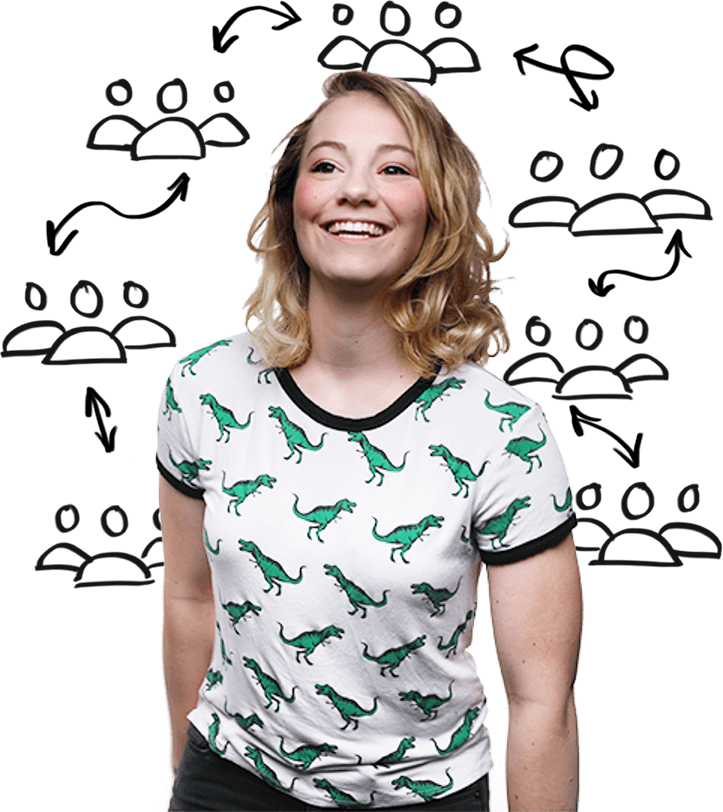Step 1
It starts with a central Group
Every group is different. Depending on your size and needs, your group might have several Groups, but 90% of the time, you’ll want to start with a single community-style Group. This is the one everyone joins and we recommend making it Public or Private, so users an find it in search results. It’s a central place for everyone to get universal updates and chime in. (Note: This might be the Group you created in Phase 1, but that’s up to you to decide.) Once people have downloaded the app and joined this Group, it’s easy to invite them to join other Groups, all within the app.
We’ve rolled out to Groups of all sizes and locations – from Alabama to Zurich. If you have a large or unique group and want advice on a rollout plan, drop us a line, we’re happy to help.
PRO TIP: MORE ISN’T ALWAYS BETTER
You might think your group needs several different groups, but if those groups don’t have very active members or communication, they’re going to feel like empty rooms. Not sure what’s right for your group? Let’s chat.
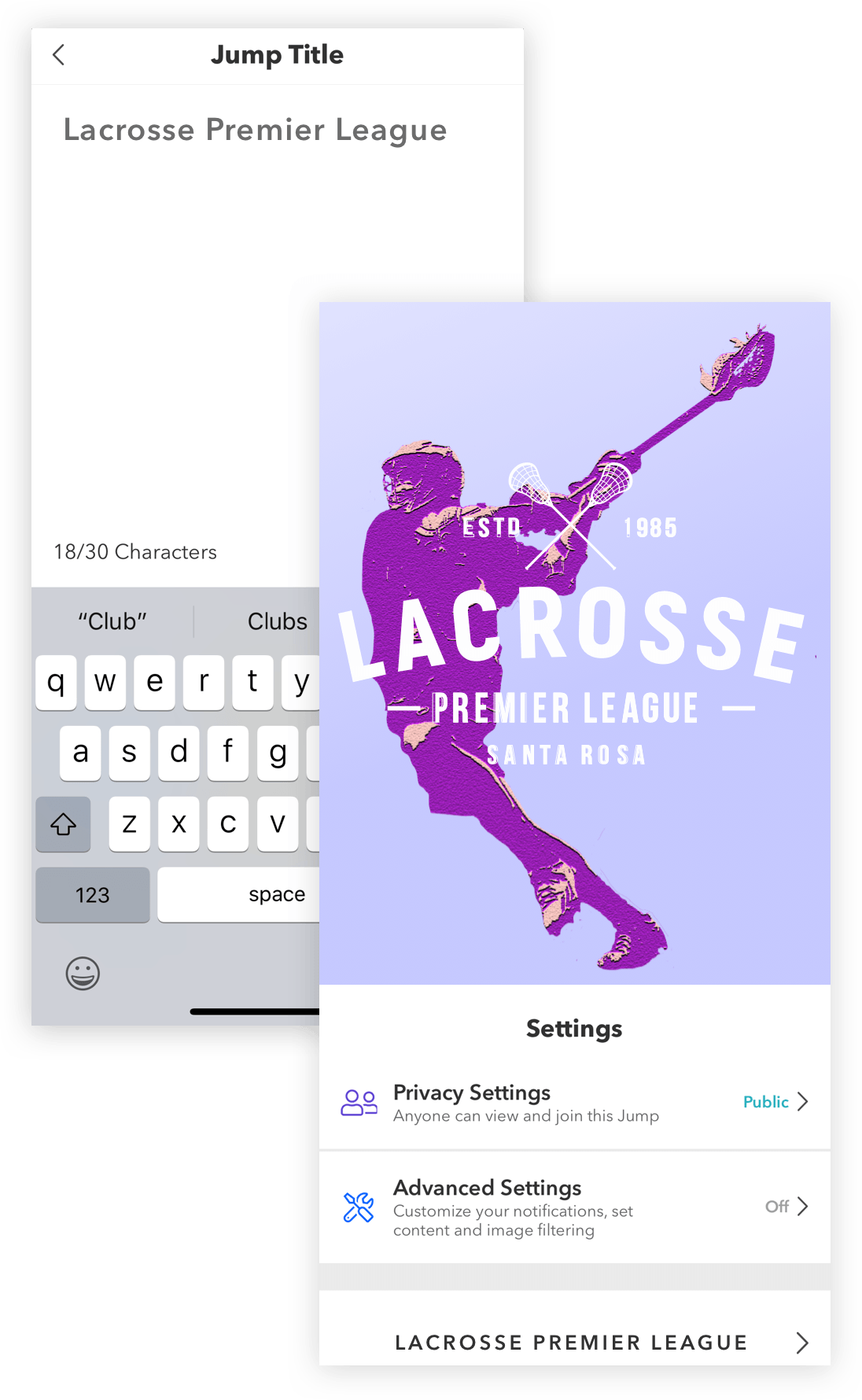
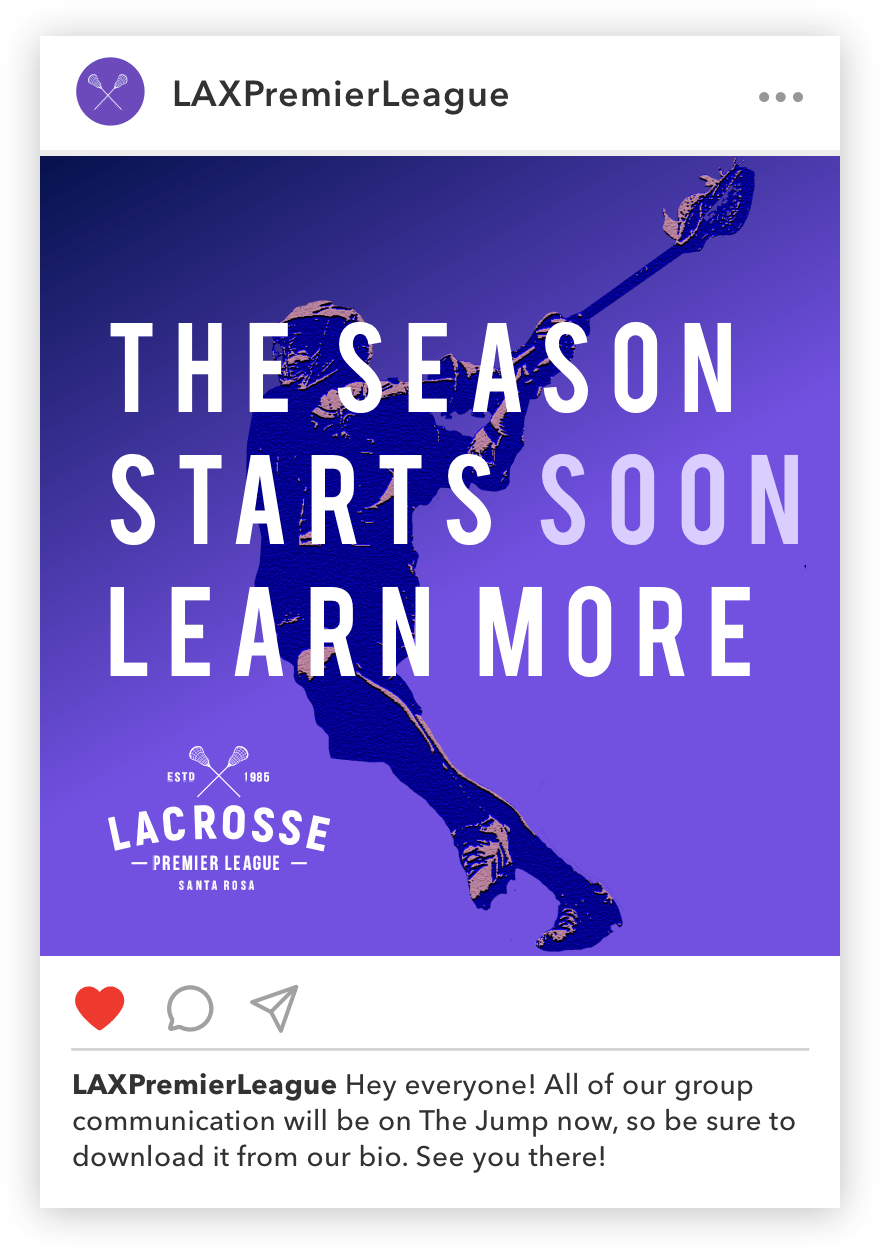
Step 2
Prepare assets
You know your group better than anyone. If you plan on inviting everyone by email, now’s the time to draft your note. Be sure to include an invite link to your Group. For an in-person meeting, consider putting together a couple of slides or creating a flyer with a text-to-join code.
Launch Day
Announce The Jump in as many places as possible for best results.
Here are some recommendations!
Step 3
In-person meetings
People are busy. If your group gets together often, take a minute to onboard your members, in-person. Ask everyone pull out their phones and download the app from Google Play, Apple Store or TheJump.com. Once they’re on the app, have them search for your Group and request to join.
Let everyone know how you plan to use it and why it’s going to help make life easier and improve group communication. If your group used other methods of communicating before, encourage them to pick those conversations up on The Jump, so everyone can be on the same page moving forward
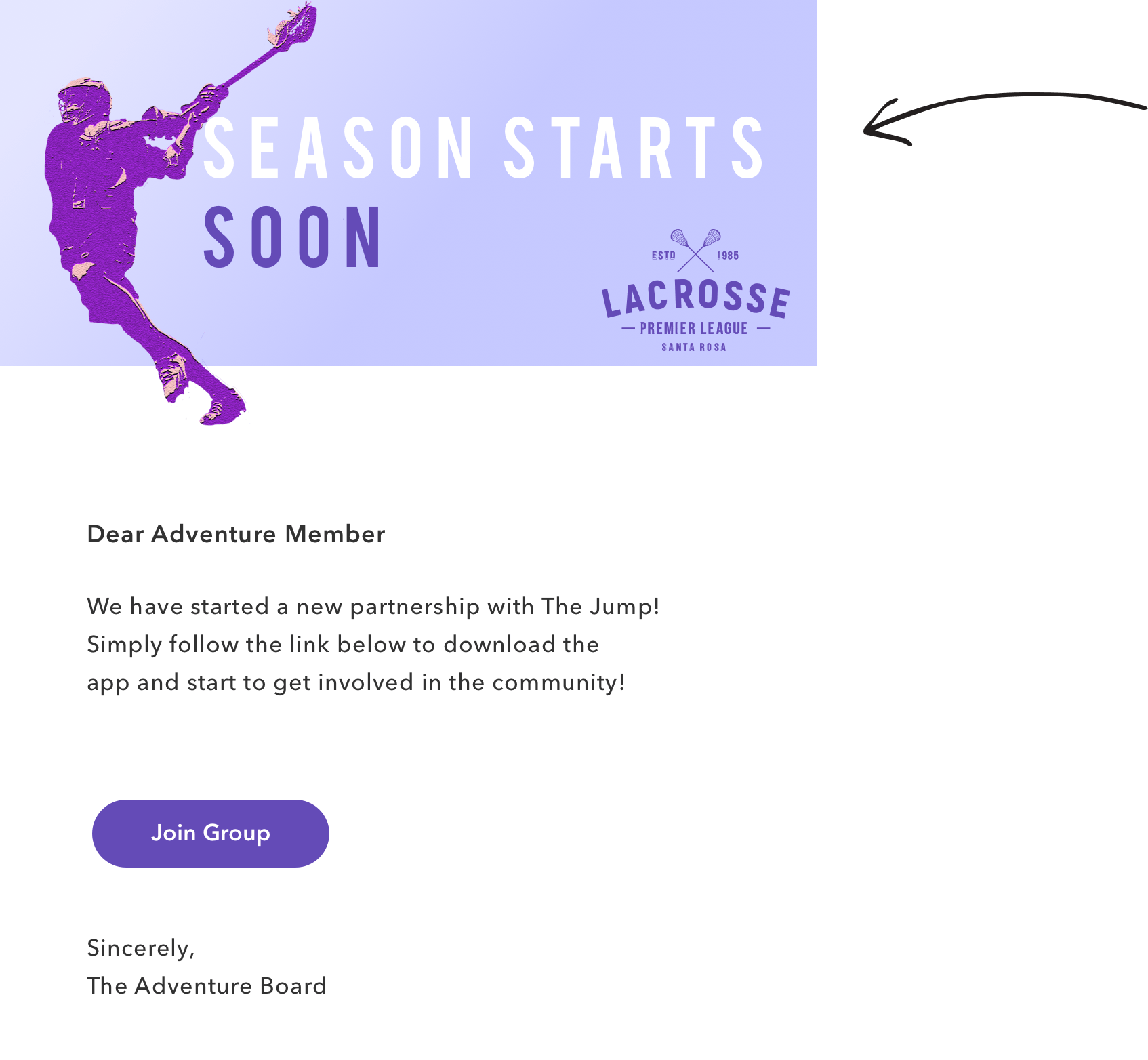
Step 4
Send out an email
In case they missed the in-person meeting, send them an email to keep them updated. It’s totally normal to send a second or even third email reminder to group members, reminding them to join your Group on The Jump. People have a lot going on and it’s easy to forget, but your group will be more active and engaged, if everyone is together. So, don’t be afraid to give people a friendly nudge.
Be sure to include your invite link in your message — you can find it by opening your central Group and tapping the Invite button.
Step 5
Drop a note on existing social media
If you’re managing other social platforms, post your message and Group invite link in those places, too. Why do they want to change? We often see groups spread out on multiple apps. On The Jump, remind them that they’ll find fewer distractions, zero ads and more tools that are ready-made for groups like sign-ups, task lists, file sharing and more.
Build engagement
Check out our top tips for helping get the ball rolling for your group.
PIN A POST
Add a post to your Group and pin it to the top of the feed, so everyone sees it when they join. This might be a welcome message, an important group announcement, a reminder or an event invite.
UPLOAD PHOTOS
Everyone loves pictures. Share photos or videos from previous activities and invite members to do the same. Not only does this help your community bond, but it encourages members to get familiar with the app, too.
CREATE A POLL
Which date do people prefer for the end-of-season banquet? Where should the Troop go camping? Ask a question and give everyone a chance to weigh in. Polls are an easy way to boost group interaction and reduce indecisiveness.
POST AN UPCOMING EVENT
Add details, locations, date and time. If applicable for your event, use the RSVP feature and ask members to respond. The Event resources is a convenient way to track responses, while showing off the benefits of the platform.
BE GENEROUS WITH REACTIONS
React to posts and comments to let your group know you’ve seen their contributions. Additionally, encourage members to react to your posts to let you know they’re receiving your messages.
UTILIZE MENTIONS
For important announcements, @everyone will notify your entire troop. To increase accountability, call out individuals with @name to make sure they see your post. Use mentions wisely, as they override muted notifications.
Continue to follow up
New things take time, so don’t be discouraged, if some of your group is slow to adopt The Jump. Be patient and don’t be afraid to follow up with app invites, whether that’s in person, via email or in a text message. Your efforts will all be worth it, once your community is together.